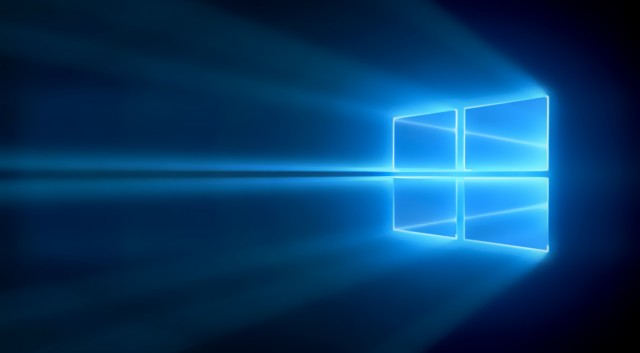Yes, you read that title correct. Upgrading Windows 7 to Windows 10 is still daunting even in 2019. People are still running Windows 7 and I am still getting calls and offers to go and upgrade entire companies, schools, etc. to Windows 10. Most of the time it is due to proprietary apps that don’t work nicely too with Windows 10 and it was just easier for establishments to remain on the Windows 7 platform. Now though, it appears these “proprietary” applications are finally able to be migrated or customers are finally ready to move to something different.
Method and Data
Once the decision is made to do the upgrade, the first thing that should be thought about is the method that will be used to migrate over to the new system. There are plenty of ways to upgrade from Windows 7 to 10 and here are a few that I have used.
- Physical Re-image of each computer
- Upgrade Physical computer to a new machine
- SCCM OS Deployments
- In place upgrade with Windows Media
No matter which selection you use, remember to back up any data on the current machine before the upgrade. It can not be stressed enough that if users lose data, the migration will be doomed from the start. Always ensure there is a backup of the data before physically starting the upgrade. Too many times have I heard horror stories of techs migrating and forgetting to copy over the data.
Some good ways to backup the data are to:
- Copy the local data to a network share
- Backup the data to an external hard drive
- Use one of the many Windows tools to migrate the data (For instance, User State Migration Tool)
- Clone the current users’ machine to an image (Symantec Ghost, Clonezilla, etc.)
These are just some of the ways to make sure there is no data loss.
Training
If you are a tech, you know that most of the issues with moving a customer over to the newest Operating System (OS) can be problematic. Not just for proprietary apps, but most people despise change. They are used to the platform they are on and are unwilling to conform to the change. This is the most difficult hurdle any migration tech or IT department has when moving to a new OS (or any system for that matter).
The easiest way to avoid this to train the ones who resist the change. The training must be entertaining though. No one wants to sit in a classroom and be shown how to use the system. It’s boring to most, and they will often check out after 15 minutes of listening. Instead, relate the material to individuals in the room.
Ask questions like:
- What’s the most frustrating thing about using your current computer?
- What are the most common issues you see in your day-to-day using (insert application or computer function here)?
After a few answers, pick one that you can relate how the upgrade will “fix” or “improve” the issue someone is having. For instance, if someone says “My computer is so slow it takes so long after I enter my password?”
You can turn that around and let them know that Windows 10 will login much faster than Windows 7 after the upgrade after the first initial login. Make sure you have a demo unit set up and ready to go on hand and have the “problematic” user login to it. After they successfully login the first time, reboot it. Have them log in again.
The login time will be much quicker. It’s a bit of smoke and mirrors here, as there is nothing in the users startup or “Run” reg keys. The clean machine will always be faster with the login.
With the users who are a little more apprehensive, make sure you or someone else sits with them and gives them some one on one attention. You will be surprised how good this works to suppress their fears and the relationship it builds with the user and the IT Team. This comes in handy later when they tell the rest of the team how great the IT Team is and how well they pay attention to and are ready to help. Very rarely does IT get good feedback.
Once you successfully you have the users trained, fears are suppressed hopefully the employees are now excited for the upgrade.
Getting Started
Before we start moving users over, it’s good to get a hardware and software inventory of each individual system to ensure the new OS will work on the current hardware and the applications that will need to be installed once the OS is deployed. There are multiple ways to do this. If your company has an inventory reporting system that scans hardware and software on the network (like SCCM) then a simple report for each user can be generated. If not, then a simple word press form or manually sent server should be sent to each user asking them to disclose the software and Make/Model/Serial number for their computer. The manual survey is the least recommended as not every person knows the information the IT department is asking for, and therefore will require a resource to help them.
Once the questionnaire is filled out, users are trained, and ready to be migrated, I find the best approach is to start with the users who need the most attention or have the least experience using a computer. This way you can get all the problems they are having out of the way and fixed, while giving them one-on-one attention, thus easing the fears even more. This will also help you, the tech, learn of the issues that might arise later on when rolling out to a larger group. Since you have already seen the issue, you know how to quickly fix it.
In Full Swing
When finished with the Windows 10 upgrade for users who required extra attention is done, just keep chugging along with the rollout. Once the IT department has their method down to a science the process will continue to move quicker and quicker. Soon the upgrade will be finished and users will be thanking IT for helping them through their pain points rather than berating them for a sloppy upgrade.
Conclusion
As long as the IT can set users expectations, keep in constant communication, train, and ease the companies minds going into a migration there is little room for failure. With any project, there will be issues and problems along the way but keeping communication open and working with each user ensures that these issues and problems can be solved with little to no frustration. So to put in bullet points the keys to success are:
- Choosing the correct upgrade method for your group
- Ensuring back
- Training the users on the new technology
- Keeping open communication and easing minds
If you are in the middle of a migration and have some questions feel free to reach out to me in email. [Joe]@[Nerdcaster.com] (without the [] of course).